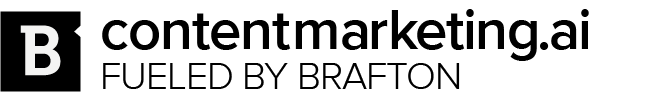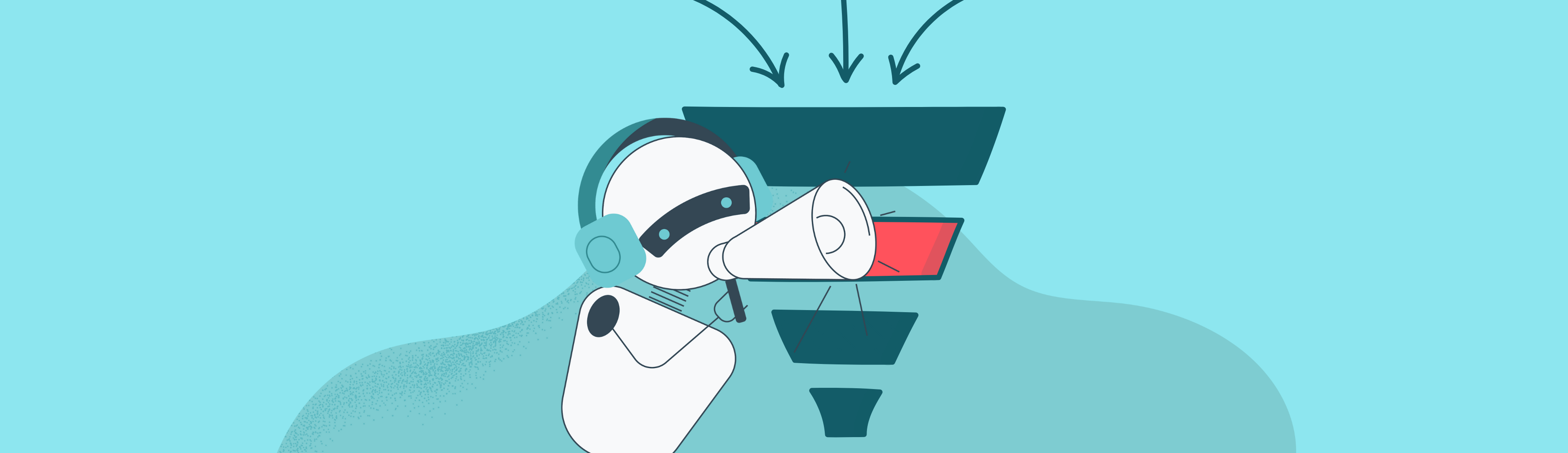Ever stared at an AI image generator’s blank prompt box feeling like you’re trying to speak a language you barely understand? You’re not alone. Just like at an Italian restaurant, the difference between getting a masterpiece or a mess often comes down to how you ask for it.
AI image generation has exploded from a niche tech toy to the mainstream tool high-school kids use to express their excitement in a chat. But just like those kids, these AI systems can only deliver results as good as the instructions they receive. Your text prompt is the chalk on the board, and most people are still using the equivalent of a doctor’s handwriting on a prescription pad.
Let’s transform your prompt game from “Ctrl+V vibes” to an effective prompt machinery with techniques that’ll make even the most stubborn AI tool bend to your creative will.
The Anatomy of a Powerful AI Image Prompt
Think of prompt writing as a recipe. Throw in random ingredients without measurements, and you’ll end up with something edible but forgettable. Follow a well-crafted formula, and you’re serving up Michelin-star results.
Basic Prompt Structure Breakdown
Subject definition: The cornerstone of every effective AI prompt. Don’t ask for just “a cat” — it’s “a Maine Coon cat with amber eyes and a lion-like mane.” Specific prompts get your creative juices flowing and the bot purring.
Detailed description and context: Now add layers. Where is your subject? What’s it doing? “A Maine Coon cat with amber eyes and a lion-like mane sitting regally on a Victorian armchair in a sunlit library.” See how that paints a clearer picture?
Style and aesthetic considerations: Time to go from crayon doodles to MoMa level. “A photorealistic Maine Coon cat with amber eyes and a lion-like mane sitting regally on a Victorian armchair in a sunlit library, styled like a Johannes Vermeer oil painting with soft, golden hour lighting.”
Advanced Prompt Engineering Techniques
Environment, lighting and mood: These elements set the emotional tone for stunning visuals. Compare “forest scene” to “mysterious misty forest at dawn with dappled golden light filtering through ancient oak trees, creating an atmosphere of quiet anticipation.” The second gives the AI specific environmental instructions that evoke feeling. Keep in mind that not all models will know what to do with such abstract prompts that speak to human emotions or intentions rather than the related pixels on a screen.
Composition and framing: Be the director of your image. Specify camera angles, distance and focus. “Close-up portrait,” “bird’s-eye view,” “wide-angle landscape shot” or “shallow depth of field with background bokeh effect” all give different results.
Color scheme and branding Elements: Color psychology matters. “Vibrant complementary colors with teal and orange palette” versus “monochromatic blues with single accent color” will drastically change your image’s impact. For brand consistency, include specific hex codes or describe your brand colors in detail. Some AI tools will also provide dedicated features to keep images consistent with your branding guidelines, so you can skip this step.
At this point, it’s probably already clear: If you expect even halfway useful results from your gen AI prompts, you need to bring your knowledge of image composition, filters, design and photography to bear. Let’s see how we can take that one step further, though.
Pro Tips: How To Use AI Tools for Exceptional Imagery
When you’re first starting to use generative AI, it can feel like an open playground with unlimited opportunities. But when you’re starting to pile more information onto one prompt than even your tax accountant could bear, it’s time to take a step back and simplify.
Balancing Prompt Complexity
Avoiding prompt overload: More words don’t always equal better results. Some AI systems have token limits that truncate overly complex prompts. Focus on what matters most to your vision. A cluttered prompt often leads to a cluttered image.
Understanding token weighting: Not all parts of your prompt carry equal weight. Many AI image generators give preference to words at the beginning of your prompt. Put your most crucial elements first, followed by style and technical specifications.
Focus on positive descriptions: Tell the AI what you want, not what you don’t. Instead of “a landscape without people,” try “an empty, pristine natural landscape.”
As a rule, think of your prompt as a basket you take out to pick delicious mushrooms. You can only gather so many before the basket runs over, so choose wisely.
Leveraging Reference Images and Inspiration
Artist movements as creative input: Don’t just name random artists — understand their distinctive styles. “In the style of Cubism” gives different results than “in the style of Pablo Picasso’s Blue Period.” Art movements provide rich stylistic shorthand: Art Deco whispers “Gatsby with geometric eyebrows,” Bauhaus screams “function over flair,” Impressionism looks like it forgot its glasses and Vaporwave is what happens when the ’80s and internet nostalgia have a synth baby.
Exploring abstract and everyday scene concepts: Sometimes the most interesting prompts combine the mundane with the extraordinary. “A hyperrealistic avocado wearing sunglasses on a skateboard in Times Square” is more than just a fruit with attitude — it’s a mood, a vibe, a metaphor for how we all feel on a Monday morning. Combining the ordinary with the absurd lets you generate images that are both relatable and delightfully unhinged.
Reverse-engineering existing images: See an AI image that makes you whisper “I wish I made that”? Time to play digital detective. Was it the cinematic lighting? The perfectly offbeat subject? The suspiciously good hair on that raccoon? Break it down like you’re on a visual CSI team. Many artists even share their prompt recipes online — it’s like borrowing their grandma’s secret AI sauce (but with less guilt and fewer meatballs).
Platform-Specific Tips: The Right Image Prompt for Your Tool
Different AI image generators have their own personalities and strengths. Knowing these quirks helps you craft platform-perfect prompts.
Adobe Firefly: Aims to achieve commercial-safe content and stylized effects to text while integrating with Creative Cloud. Be specific about typography elements. Use terms like “professional,” “commercial,” and “advertisement-ready” for business applications. Firefly responds well to detailed color specifications.
Midjourney: Loves artistic styles and aesthetic details, although the V7 update this April represents a step toward photorealism. Terms like “cinematic,” “8K,” “hyperrealistic” and “detailed” enhance quality. Use the “–stylize” parameter (ranging from 0 to 1000, with a default of 100) to control how artistic versus literal your results will be. Midjourney particularly shines with fantasy, sci-fi and highly stylized imagery.
DALL-E: Strong at following spatial relationships and complex scenes and integrates with ChatGPT, enabling you to conversationally refine prompts. Use precise positioning language like “to the left of,” “above,” or “in the foreground.” DALL-E handles text-in-image requests better than many competitors but still has limitations, even though that gap is closing with the latest updates.
Stable Diffusion: Highly customizable through checkpoints and models. Learn specific terms like “dreamlike,” “matte painting,” or “concept art” that trigger certain aesthetics. Consider mentioning resolution (e.g., “high resolution 8K”) for more detailed outputs. You can even train a base model on custom datasets just for your branding requirements.
Post-Generation Editing: Your prompt journey doesn’t end at generation. Use AI-powered tools like Canva’s Magic Edit or Photoshop’s generative fill to refine your images, remove unwanted elements, extend backgrounds or add new details.
Ethical Considerations and Best Practices Your Image Generator Won’t Just Hand Over
The ethical dimensions of AI image generation aren’t just footnotes, and as amazing as all the opportunities provided by those tools are, we have to remember that they create legal gray areas. And while not every country has defined fully detailed laws around artificially generated images, the EU AI Act, for instance, already requires its disclosure — not just for EU citizens. So, how can you enjoy this open playground without worrying?
Responsible AI image generation: Be mindful of how your images might perpetuate stereotypes or biases. When generating images of people, intentionally include diversity unless your specific use case requires otherwise.
Respecting creative rights: Many artists have raised valid concerns about AI training on their work without consent. Some platforms are addressing this through artist compensation programs or opt-out systems. Consider supporting platforms that prioritize ethical sourcing and artist compensation.
Understanding limitations: Current AI image generators struggle with certain elements:
- Human anatomy (especially hands and faces).
- Text rendering.
- Logical consistency within complex scenes.
- Specific branded elements.
- Photorealistic faces of public figures.
Acknowledge these limitations in your planning and be ready with workarounds, like post-processing or combining multiple generation techniques.
Potential use cases: The most innovative applications in content marketing often combine AI generation with human creativity:
- Concept art for products before expensive production.
- Personalized illustration for marketing materials.
- Stock photo alternatives.
- Book covers and promotional materials.
- Mood boards and design inspiration.
- Social media content at scale.
Finally, always make sure you balance what you can do technically with what you should do legally or ethically. Depending on your business model, location and clients, different legal frameworks will apply, but your gut will likely tell you when an AI model handed you something you probably shouldn’t use.
Did You Get Curious About Generative AI?
The art of AI prompting isn’t just a technical skill — it’s a new form of creative expression. Like learning any language, fluency comes with practice, experimentation and a willingness to analyze your results.
The most successful AI artists don’t just write prompts — they iterate. Try variations, save what works, note what doesn’t and gradually build your personal prompt library. Small tweaks can lead to dramatically different outcomes.
As these technologies advance, we’re just scratching the surface of what’s possible. Today’s clumsy hand renderings will be tomorrow’s perfectly detailed appendages. Today’s text limitations will give way to flawless typography. No, we can’t just use any old image the algorithm hands us, neither in terms of branding nor when it comes to legal considerations. But AI imagery isn’t going anywhere, and it’s best to at least be informed about more intuitive human-AI collaboration.
Your creative vision remains the irreplaceable ingredient. AI is your brush, not the artist. The most compelling images emerge when human creativity directs artificial intelligence toward new visual frontiers.
So start experimenting. Save your successful prompts. Build your prompt engineering skills. The next generation of visual storytelling is being written one prompt at a time — and yours could help define it.