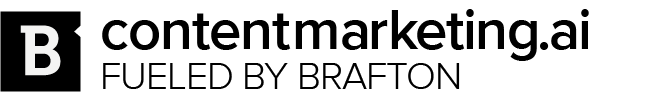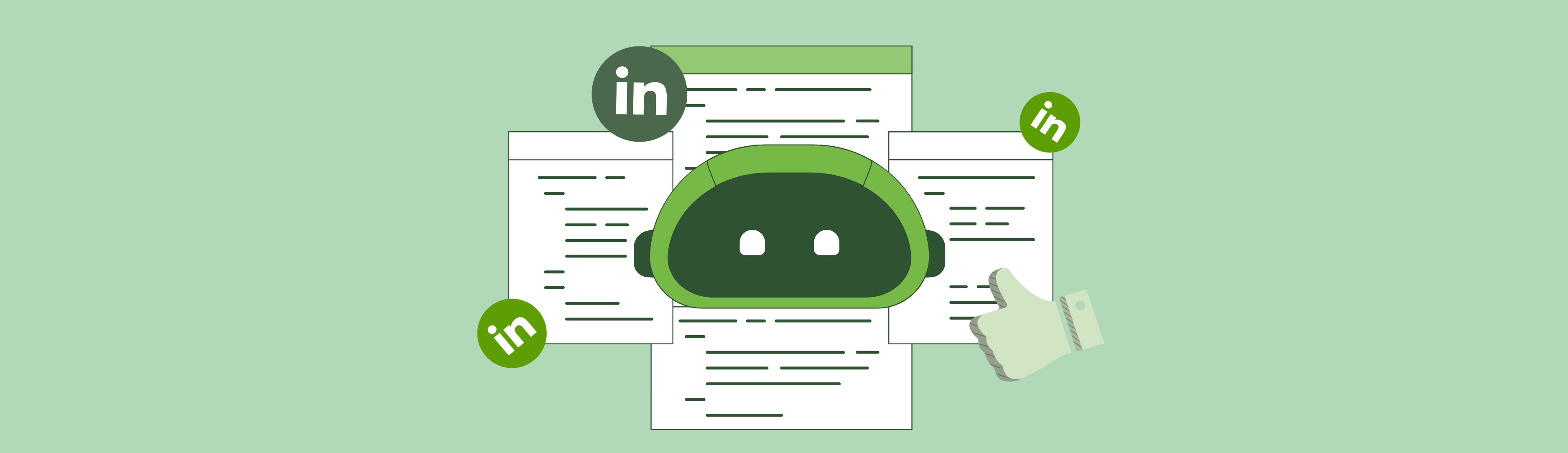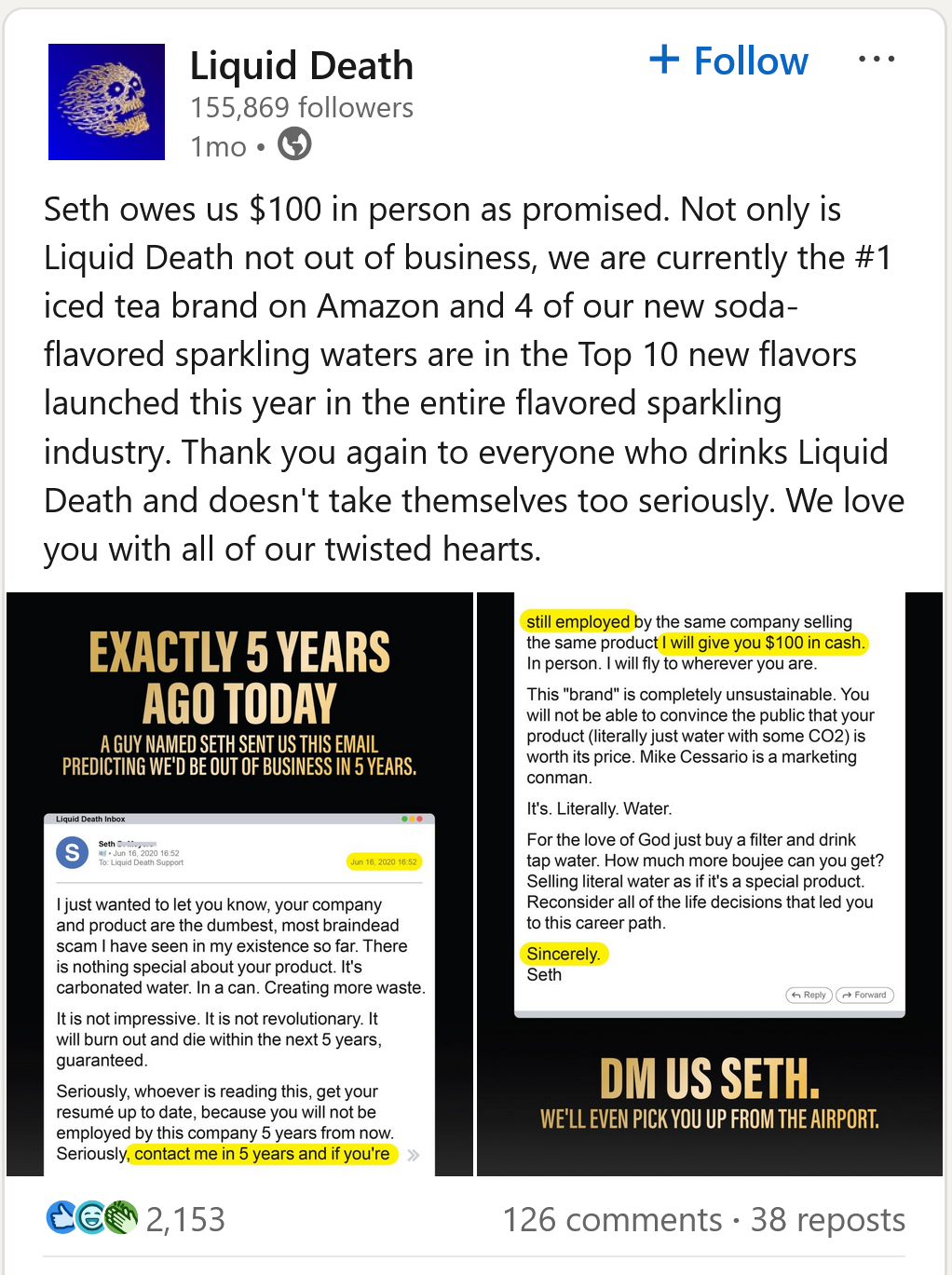There was a time — and maybe you can recall — when LinkedIn was just a network on which professionals could simply quietly exist. No posting. No engaging posts to boost your personal brand. Just a digital handshake and the occasional endorsement from someone you met once at a conference.
Fast-forward to today, and people are Googling for an AI post generator before they’ve even finished their LinkedIn profile picture crop.
I’m not saying this to complain (well, a little bit, but if you were at that conference, you get it). It just goes to show how much speed the mere action of “networking” has picked up. If you’re not building a brand with engaging LinkedIn content reflecting your personality and brand, you might as well not go to that conference.
So, which AI content generator helps you post like a pro — and maybe even unlock that “Top Voice” glow-up? Let’s find out.
Subscribe to the ai marketer
Weekly updates on all things ai in marketing.
Don’t Just Hit “Generate:” Defining Your Goals for an AI LinkedIn Content Tool
Before you ask, “Which AI text generator is best?” — ask, “Best for whom?”
The content needs of a local caterer who just opened shop and wants to get on the map are worlds apart from those of a startup CEO looking to ride the momentum of a Series B announcement. Yet both are likely to land on the same search: AI LinkedIn post generator.
Unfortunately, that’s also where AI technology gets messy.
Take Grammarly’s generator. It sounds promising until you open it: You get a topic field, choose a tone, click “Generate post” … and that’s about it. It’s a decent starting point — if your bar is solely “generate LinkedIn posts.” But if you need to reflect your brand voice, business goals or even just a bit of nuance, it’s quickly out of its depth.
Hootsuite’s free tool, on the other hand, offers a bit more substance. You can choose the style, enter a description, add keywords and even generate content in multiple languages — a huge win for teams operating across regions (and for those of us running localization strategies in German-speaking markets). It’s still not a silver bullet, but it gives you more levers to work with.
Here’s the key: your goals should determine your tool — not the other way around.
Let’s break that down:
Brand Awareness Goals
If you’re focused on getting your company name in front of more eyeballs, you need a tool that can consistently produce content aligned with your brand voice. One-click generators won’t cut it here — you need something that can maintain consistency across posts while scaling your output.
This is where a platform like contentmarketing.ai offers a more robust solution. Rather than just selecting a generic tone, the platform allows you to feed it your specific editorial guidelines beforehand. When you prompt it for a post on a certain topic, it applies those foundational rules to ensure a uniform style and consistent voice across LinkedIn, your site and other social media platforms.
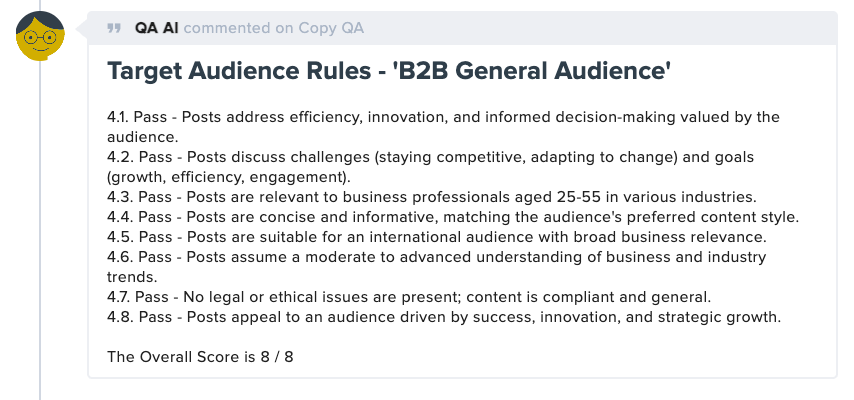
It can even generate post variations of different lengths, giving you tailored options that never stray from your core brand identity.
LinkedIn as a Funnel
Using LinkedIn to drive traffic and conversions? You’ll need advanced analytics and the ability to create posts with clear calls-to-action. Your AI tool should help you craft content that naturally guides prospects through your sales funnel.
Thought Leadership
This is where things get tricky. If your goal is to position executives as industry experts, you can’t rely on generic AI output. You need a platform that can incorporate recent industry research, company insights and authentic perspectives. A simple one-click tool like Grammarly’s generator won’t have the sophistication to handle complex thought leadership content.
Event Promotion
Whether you’re hosting virtual webinars or in-person conferences, your AI tool needs to create compelling event content that drives registrations. Look for platforms that can create varied content types — from announcement posts to behind-the-scenes content. If your tool of choice can’t deliver that, you might even be better off with standardized templates and a generic AI tool like ChatGPT.
Visual Content Strategy
LinkedIn’s algorithm favors visual content. It’s not a must-have, but if you have the bandwidth or simply prefer visuals or recording over text, you might want to consider a full-suite platform supporting carousels or combining a LinkedIn generator tool with video or photo editing software. Your AI tool should complement your visual strategy, not work against it.
Inform yourself what types of content perform on LinkedIn, and then do some soul searching. If even the production of a faceless video makes you shudder, there’s no point in making that part of your routine. It’s just better to be aware of what trends you’re consciously following or saying no to.
Relevant Hashtags Are Table Stakes; Compelling Posts Win the Game
Here’s a reality check: Generating hashtags is only half the battle.
Anyone can slap on #marketing #business #growth and call it a day. But if your goal is actual reach — not just decoration — you’ll need to do some research. That means checking:
- How frequently a hashtag is used.
- What kind of content performs under it.
- Whether it has branded or community-specific variants worth joining.
You may even find some users who deliberately use hashtags without expecting any reach or discoverability.
Some seasoned creators — like copywriter Dave Harland — regularly use ironic, offbeat or hyper-topical hashtags. It’s not hard to guess that hashtags like #SweepTheLeg or #KingOfLeicester aren’t meant to find his royal client base. These aren’t for search optimization. They’re there to tell a story, make a joke or give a wink to the reader.
And ironically, that kind of self-aware usage can drive more engagement, because it signals that the brand (or voice behind it) is actively going against the current, mocking those who are trying to play the algorithm instead of speaking to real humans.
So, yes: research matters. But nuance matters more.
The “right” generator depends heavily on what your customers expect from your brand. If you’re a small local business that’s been radio silent on social media, even basic AI-generated posts might improve your results. Starting somewhere beats staying nowhere.
But if you’re an established brand with a distinct personality, you can’t just hand over the keys to any generic AI tool. Your audience expects consistency, tone and timing. Miss the mark, and you risk sounding like every other semi-automated feed.
Think Liquid Death, whose entire voice lives on the edge of satire — and whose audience would smell a templated post from a mile away.
What can still work in these scenarios is a template library. The beauty with templates is that you can design them based on your preferences, style and workflow.
A platform like Typeshare might give you a bare-bones text file that’ll help you stick to copywriting best practices. So instead of rambling into your LinkedIn post editor, you only need to fill in the gaps. Here’s an example:
[X] “If, then” algorithms for [Topic]:
1. If [Negative Action] then take [Other Action]
2. If you want [Outcome] then take [Step 1, Step 2, Etc.]
3. If [Positive Action] then [Action]
For some folks, that’ll do the trick and take away that excuse of not knowing where to start. Others may find it too limiting or fear that it interferes with their existing setup. If you’re already working with a marketing agency to repurpose your blog posts into carousels, they may have templates or even software tools of their own.
If you find generators like Hootsuite’s too limiting and haven’t invested in a more elaborate production workflow, though, then templates can give you a hybrid option: using general-purpose tools like ChatGPT or Claude for idea generation or drafting, and then refining the output for tone, clarity and brand fit. It’s a balance of speed and style.
Bottom line: hashtags can boost visibility — but they won’t carry bland content. Strong strategy, distinct voice and intentional choices (yes, even ironic ones) are what win on LinkedIn.
Your Post Is Live … Now What? The Rise of Engagement Tools
Publishing content used to be the end goal. Now, it’s just the starting line.
As AI tools flood LinkedIn with more posts than ever, content alone no longer cuts through the noise. Everyone’s publishing. The new differentiator is engagement.
Mind you, not the fake kind — like posting “Nice 👏” under 1,000 posts a week — but the kind that builds trust, sparks conversation and signals to the algorithm (and your audience) that you’re here to contribute, not just broadcast.
Engagement has become the barrier that filters out brands people scroll past from those they actually follow. It’s the social signal our monkey brains still rely on when deciding who’s worth paying attention to — even in B2B.
Now, if you still rely on those simple, one-word comments, they may still be working, but they can already backfire now. We’ve all seen those cringey “Interesting take!” comments slapped under serious announcements or crisis posts. Tone-deaf replies, spammy interactions or generic bot-like behavior make your brand look disconnected at best — and careless at worst.
That said, meaningful engagement can be time-consuming. Commenting, replying, following up — it adds up fast, especially if you’re running your LinkedIn campaigns on your own. Which is why the next evolution of LinkedIn tools aims at making engagement scalable without turning it robotic.
Some platforms now include built-in commenting tools to help streamline engagement alongside content scheduling. It’s a helpful step in the right direction — especially for users looking for an all-in-one experience.
But for teams or individuals who want to participate in the right conversations, not just any conversations — dedicated tools like Extrovert go a step further.
Extrovert’s strength lies in its curated post feed, which doesn’t just throw random trending content your way. It prioritizes the people and conversations that matter to you. During onboarding, you can set up prospect lists, campaigns and content topics — then sort your feed by post date, category, AI-matched themes, post type and even how often you’ve already commented on a particular contact. That means your outreach is consistent, but more importantly, strategic.
Yes, it also offers AI-generated comment suggestions. But what makes them truly effective is the context: you can feed in example comments, tone guidelines and company insights, so your replies reflect your voice, not some recycled “Great insight!” template.
Extrovert’s Key Features
- Smart post curation that goes beyond the obvious: Extrovert doesn’t just surface what’s trending — it identifies posts your quiet prospects are likely to see and engage with, even if they rarely publish themselves. And that’s on top of your chosen leads. That way, you’re not limited to commenting on the same 10 loud voices in your feed.
- Constantly evolving AI models: Extrovert’s developer team is hands-on and always iterating. They continually tweak the AI to improve tone-matching, style nuance and natural-sounding replies — especially when you provide comment examples or brand voice guidelines.
- Seamless lead syncing: You can sync engaged leads directly to Clay, your CRM or any other system that supports webhooks. No need for clunky exports or manual tagging.
- Free seats for non-posting team members: Want to loop in an executive or virtual assistant to support engagement workflows? Extrovert lets you add team members who don’t post themselves — for free.
Whether you go with simple free generators like Grammarly’s tool or a highly nuanced, brand-forward tool like contentmarketing.ai, you’ll want to match your tool to your strategy.
Remember: AI can amplify your LinkedIn efforts, but it can’t replace strategic thinking. And without a strategy, you’re most likely amplifying noise. The most successful brands use these tools to scale their human insights, not replace them entirely, and that’s what you should try to strive for as well.
Start by defining your goals, audit your current capabilities and choose a tool that grows with your strategy. That’s it; you’re out of excuses. Now go and comment away.